
Bolt or Uber Drivers can testify that since the introduction of these ride-hailing apps, there have been a tremendous increase in revenue as a cab or taxi driver.
The above reason alone is not sufficient enough to avoid your account being temporarily or permanently disabled from their ride-sharing platform.
Getting your account blocked on these ride-sharing apps can be so tiring and frustrating. Mostly when you are deeply in need of cash and there is no access to your account.
Account deactivation is imminent if the driver is ignorant of how activity scores stats on the ride-hailing apps work.
And because of this ignorance, I have decided to put up this article that focuses on how to avoid being blocked on Uber, Bolt, or other ride-hailing apps.
Pay attention to the diagram below, as my article will be centered on it.
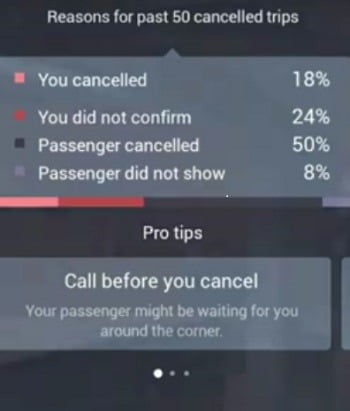
I will be treating them individually. And how you can avoid the red-flagged percentage because that is where you get blocked
If you carefully look at the top of the picture you will see that the rate is determined based on your last 50 trips, not your total trips.
This means, there is an open chance for you to drop and rise in percentage. but you must not cross the red flag zone.
1. You Canceled
The maximum you can hit in this “You Canceled” is 25%. Meaning above 25% is a red-flagged zone.
So When you notice that your “You Canceled” percentage is 20% and still counting, you can stop canceling on riders just so the percentage can drop.
This doesn’t mean you should confirm all riders’ requests because there are some requests you must decline. I explain in detail the type of riders’ request to decline in this article SECRETS Experienced Bolt / Uber Drivers don’t want you to know
But the best way to avoid increasing your “You Canceled” percentage is by telling the rider to cancel the ride.
By so doing your “You Canceled” percentage will start dropping.
2. You Did not Confirm
Most times what results in this rate going up is as a result of long-distance pickup.
No driver wants to drive 20km to go pick up a rider, not even 10km. That is what results in drivers not confirming rides.
And most of the time, it is actually the phone GPS that the driver uses that complicates the distance and makes it look that long.
Also, some riders place requests using their last pickup as their current pickup location because their phone location is turned off.
That is why; “for those of us that have used the Bolt or Uber platform as a rider, you will notice the driver most times call to confirm the rider’s location before moving.
When you don’t confirm rides it affects your percentage rate by raising it up, which really is bad. And the red-flagged zone for this option is 25%.
The remedy to reduce the percentage is by you studying your “You Canceled” and “Passengers Canceled”.
If you notice that your “you canceled” rate is low, you can confirm the trip and cancel the trip.
But if the other way round; your “You Canceled” is high but “Passengers Canceled” is Low you can tell your passenger to please cancel the trip.
Normally this long-distance request doesn’t really come up that often.
3. Passengers Canceled
Most riders cancel for no reason. Your voice on the call or the picture on your profile might even be the reason.
Bolt, Uber, and other ride-hailing apps have noticed this, so they decided to extend the red-flagged rate way higher than others.
Some drivers actually hit as high as 80%. But for safety, I advise you don’t go above 60%.
If you find yourself hitting that percentage, the best thing to do is to be polite to the riders by telling them that they should let you cancel the ride instead (that is, if your “You canceled” is low).
Most times what really makes riders cancel on drivers is when the drivers are rude.
4. Passenger did not show up
This happens when you confirm a ride and get to the pickup point the rider for no reason decides not to show up or he/she is not reachable on the phone.
But it is advisable that you cancel the ride after waiting for about 5mins maximum. And don’t forget to give your reasons as to why you canceled the ride.
The red-flag percentage for this “passenger did not show up” is 11 -12%
After all, these have been followed through thoroughly, the next thing that will be affected positively or negatively is your activity score.
5. Your Activity score
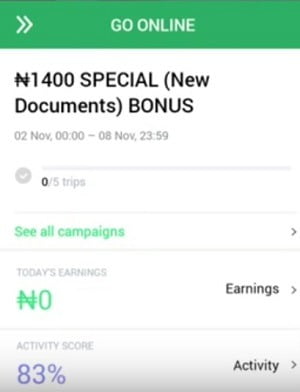
Your activity score is your overall score. The only difference between how your overall score is rated and your individual score is rated is; “your overall percentage is allowed to go up not downward like the individual ratings”.
The red-flagged in the overall rating is that you shouldn’t fall below 70%.
You can prevent the fall in your overall score percentage when you follow through the prementioned four (4) steps.
And finally, what still gets your account blocked is your rating. That I talked about already on the 9 steps that will get you 5 stars rating in Uber/Bolt
Cab business article series
- Cab Taxi Business in Nigeria
- 9 steps that will get you 5 stars rating in Uber/Bolt
- SECRETS Experienced Bolt / Uber Drivers don’t want you to know
- 5 Cheap Affordable cars you can use for Uber and Bolt
- 10 major things to INSPECT in a USED CAR in 10 minutes before buying it for Bolt or Uber
Conclusion
I hope you were enlightened by this article: “This is why Bolt, Uber DRIVERS ACCOUNT GET Blocked”
Do you have any questions or contributions? Please leave them in the comment section below
Be a Lifter via the Share Buttons to others who might be in need of this wonderful educative piece on the cab/taxi business in Nigeria.
FAQ
How do I reactivate my Bolt account?
If your Bolt account gets blocked or deactivated; you can either contact the Bolt support team via the app, or you can contact them via their physical office in your city or state.
How do I reactivate my deactivated Uber account?
If your Uber account has been deactivated or blocked for whatever offenses, you can either contact the support team via the app to make an appeal or visit their physical office in your city or state





